Signing into Adobe Products for Students
Please follow the steps below to Log into the Adobe products while on the UB campus.
1. Open an Adobe product, the sign-in dialog will pop up.
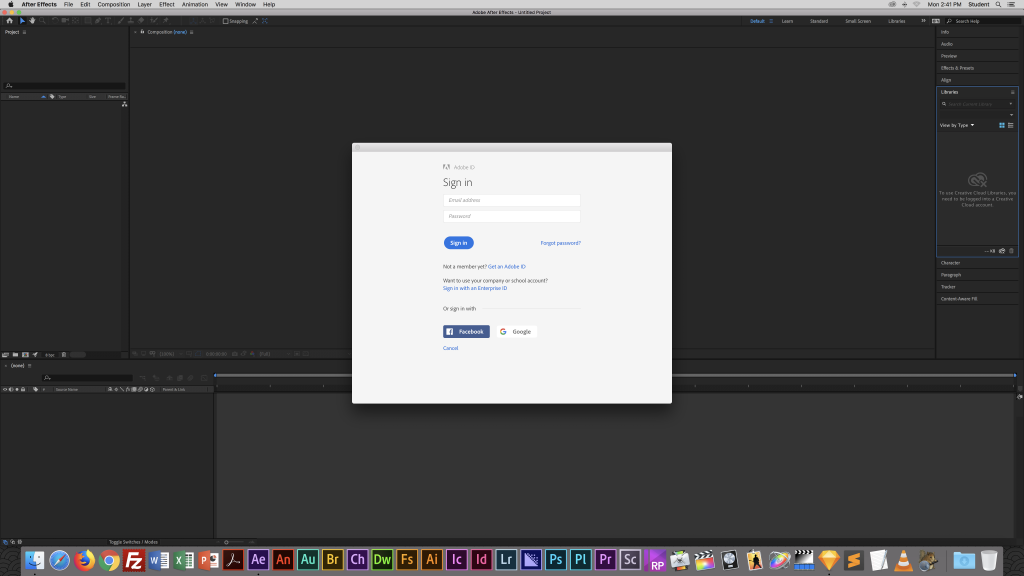
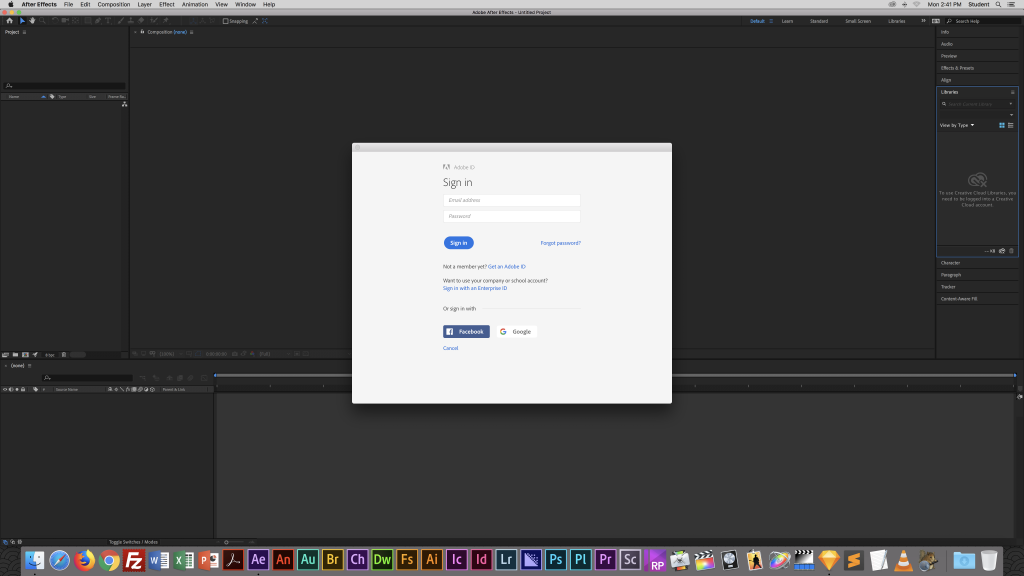
2. Input your username and @ad.bridgeport.edu ID in the email address field and click Sign in.
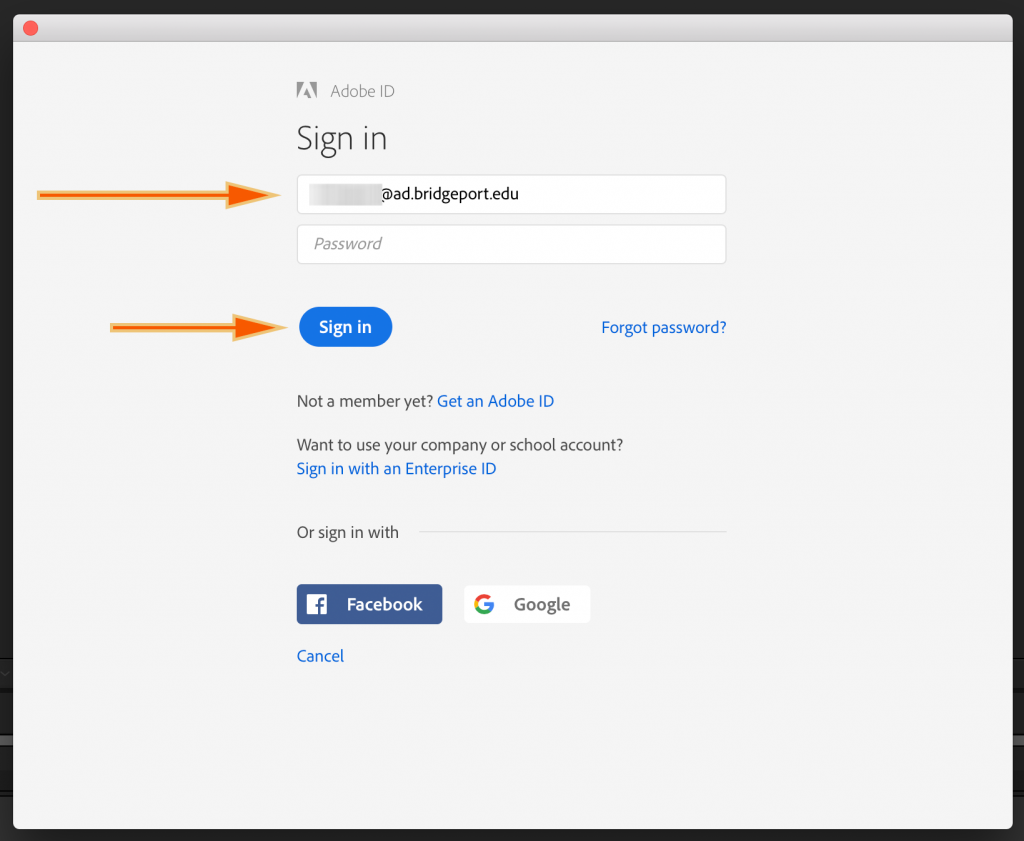
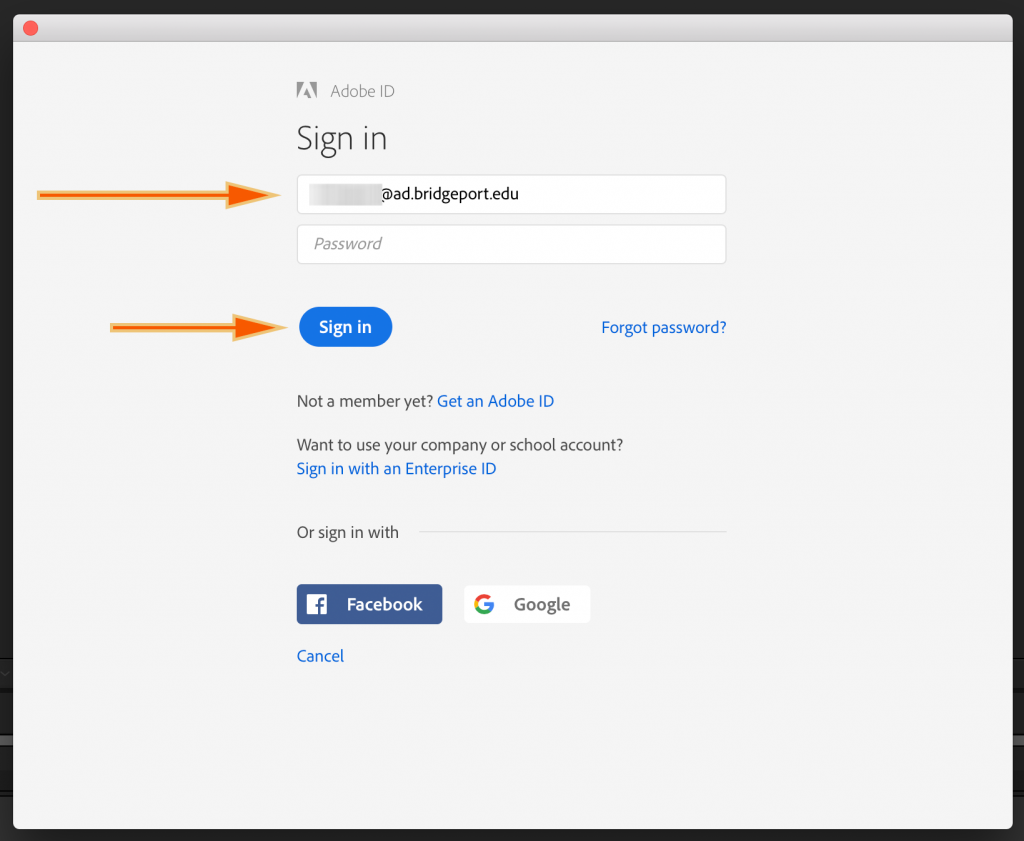
3. Login to with your UB username and password.
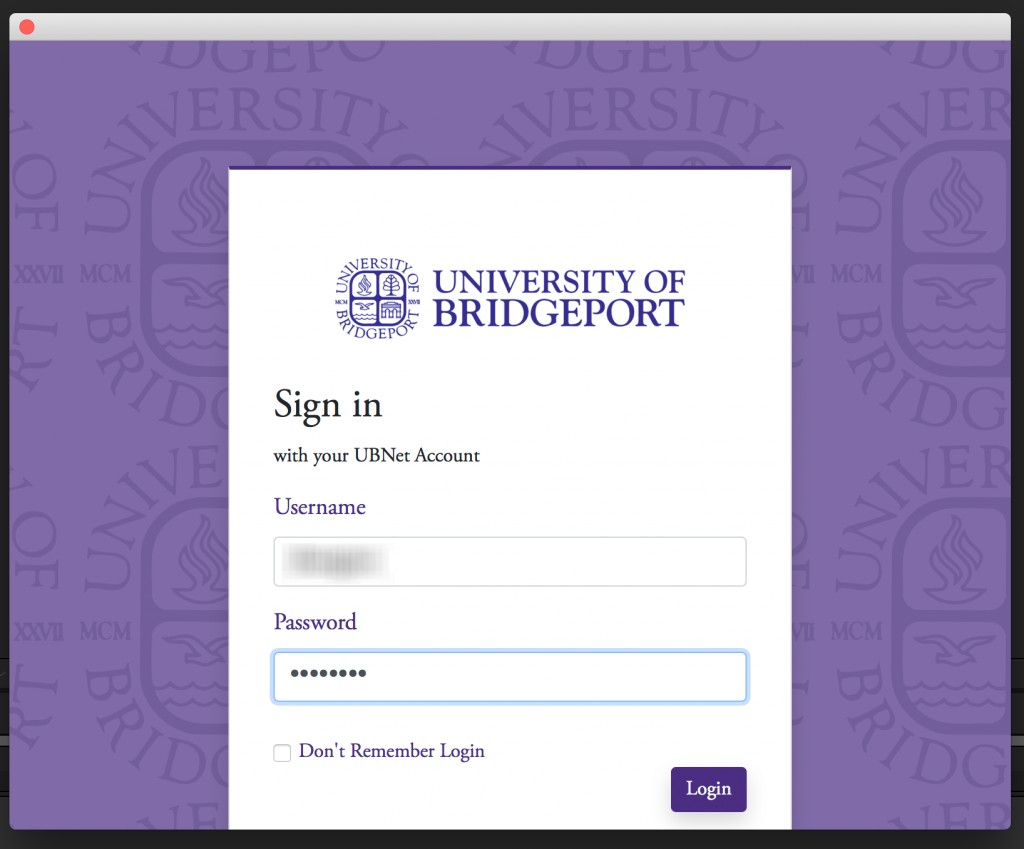
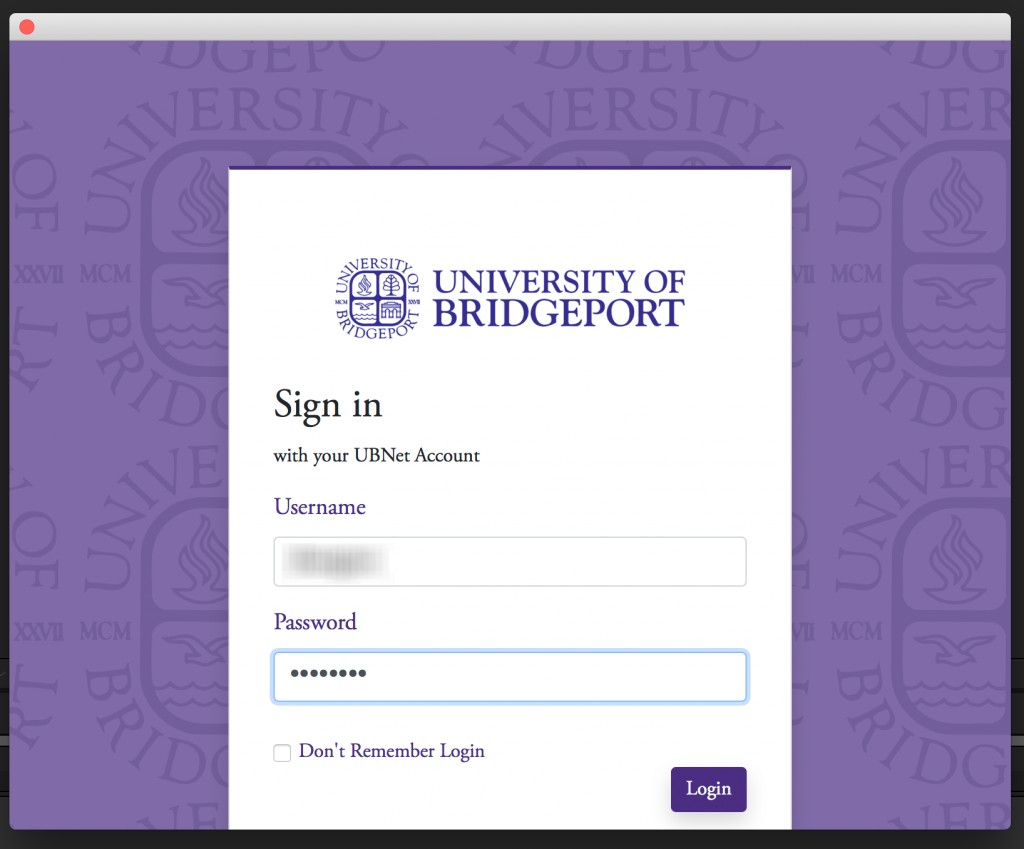
4. You are now signed into Adobe Creative Cloud and can use the products.
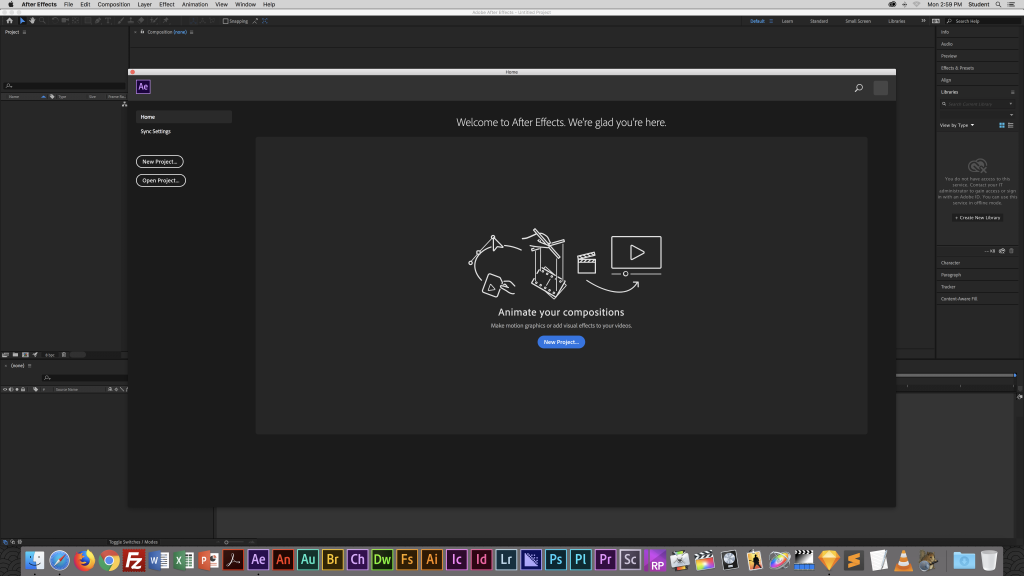
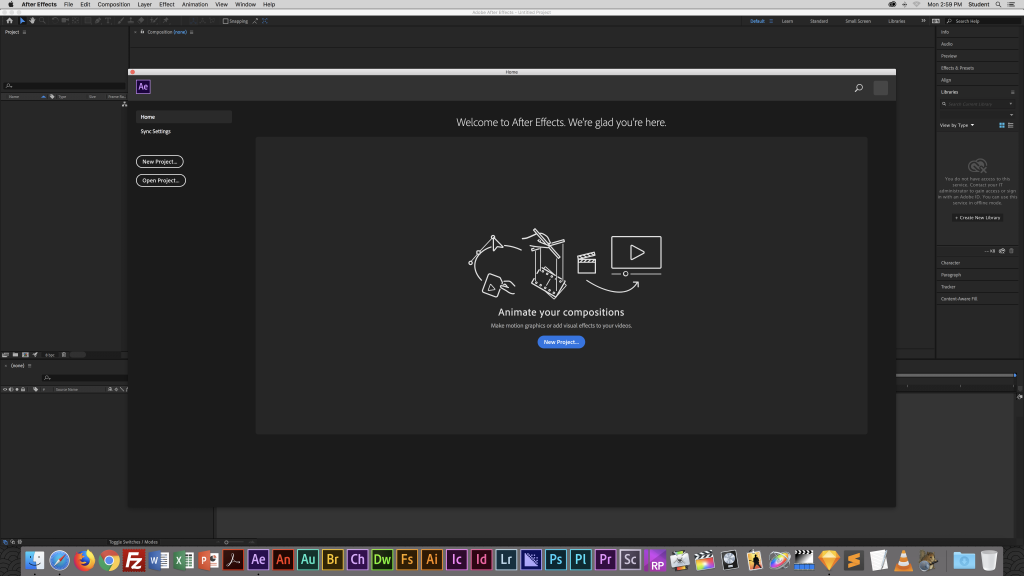
If you have any questions or concerns, please contact us at helpdesk@bridgeport.edu.
